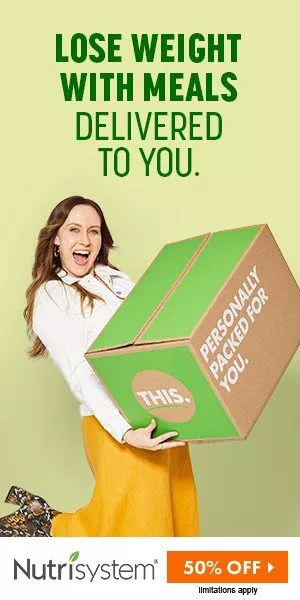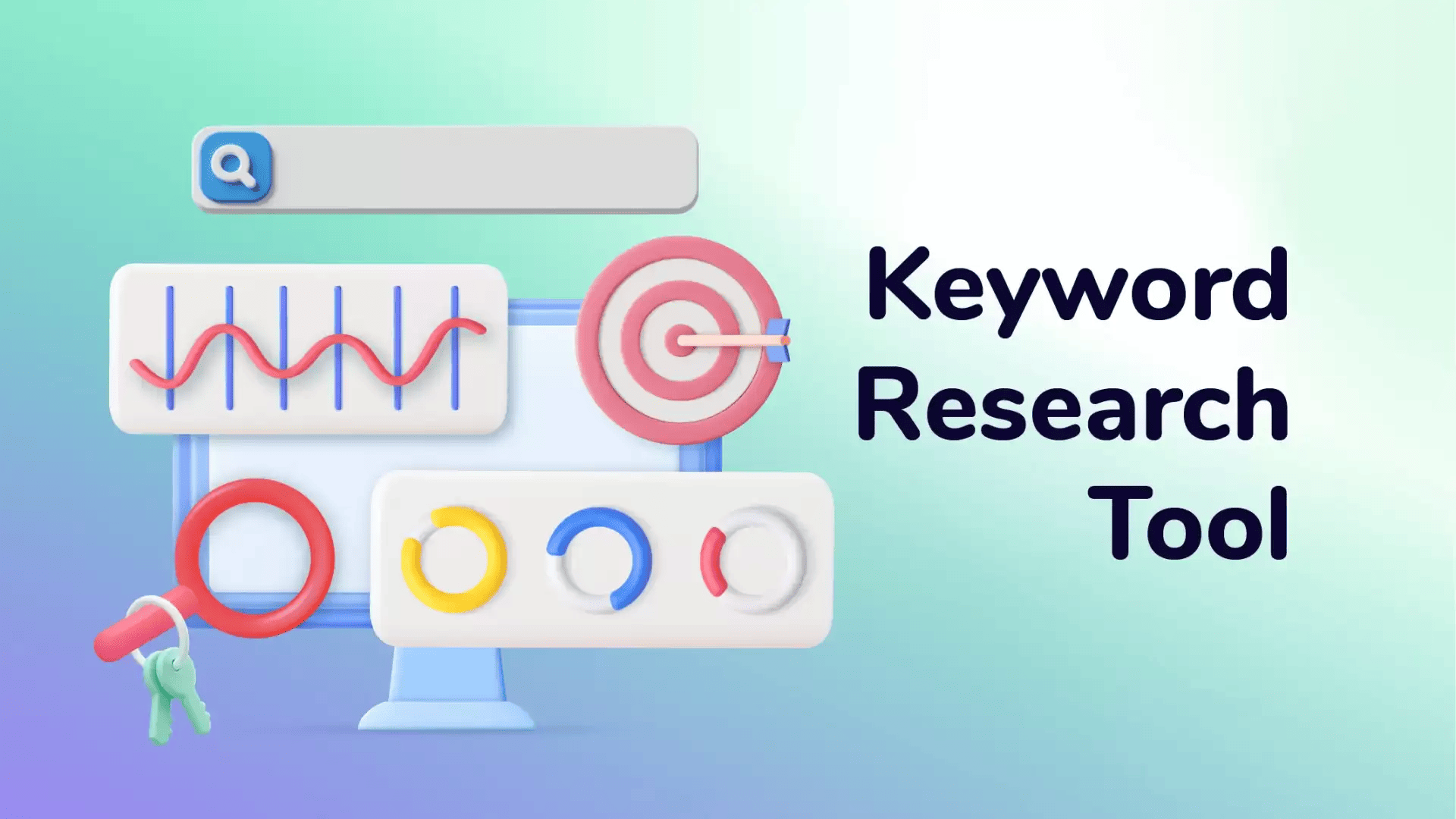Trusted 10 Keyword Research Tools
Have you ever thought about how to make your website stand out on Google? It's like being seen in a big crowd! The secret is using the right words that people are searching for. But finding these special words can be tricky.
Don't worry there's a solution! There are unique tools known as the Best Keyword Research Tools specifically created to assist you. Imagine them as your assistants in the online world. They find the exact words people often search for online so more people can discover your website.
At Trusted10.io we're experts in finding the right words for websites. We've explored many tools and want to share our findings with you. We want to help you pick the best tools for your website no matter if you're new to this or have been doing it for a while.
In this blog we'll cover everything about keyword-finder tools and SEO optimization tools. We’ll show you which ones are the best to use in 2024. So let's start this adventure together and learn how to make your website a star on the internet!
1 Google Keyword Planner

Google Keyword Planner is like a helpful friend for your website. These tools aid in selecting the appropriate words to increase your site's visibility on Google. Imagine you have a shop and you want to put up a sign that says exactly what people are looking for. This tool is that sign-maker. It tells you about popular words people type into Google and shows you how often they search for these words. It’s really useful for planning your online ads. By using this tool you can make sure your website talks about the things people are interested in so more people visit your site.
Easy to Use
- Find Words Fast: You can quickly search for words that fit your website.
- See Important Details: It shows how often people search for these words and how much you might spend on ads.
- Simple to Understand: They're straightforward to use perfect for beginners.
- Works Well with Google Ads: If you use Google Ads this tool fits right in.
- Free with a Google Account: You can use these tools at no cost if you have a Google Ads account.
About the Information It Gives
- Search Numbers: They show the monthly search frequency for specific words.
- Trends Over Time: Shows if these words are getting more or less popular.
- Cost for Ads: This helps you figure out the average cost of your ads.
Works With Google Ads
The Google Keyword Planner works together with Google Ads. With everything in one place managing your ads and choosing your keywords becomes much simpler.
Good Things and Not-So-Good Things
Good Things
- No Cost: It's free if you have a Google Ads account.
- Helpful Insights: Gives you good information about what words people search for.
- Easy Budget Planning: They help in budget planning for your ads.
- All in One Place: If you use Google Ads everything works together smoothly.
Not-So-Good Things
- Need a Google Ads Account: You'll need a Google Ads account to use these tools.
- Only for Google Ads: You can only use it with Google Ads.
- Some Limits: Depending on your account you might not be able to use all the features right away.
2 Ahrefs

Ahrefs is like a big toolbox for your website. It's been watching the internet for over 10 years to help you out. Ahrefs can help you find good words to use see what other websites are doing and check how your website is doing on Google. They're like having a super-knowledgeable internet friend to make your website stand out.
Easy to Use
- Simple to Understand: Ahrefs simplifies the process of finding what your website needs.
- Helpful Tools in One Place: You can check if links work see reports about your website and even change settings to see how your website looks in different countries.
- Handy Toolbar: There's a special toolbar that makes checking your website quick and easy.
What Kind of Information Ahrefs Gives?
- Lots of Details: Ahrefs tells you about links to your website and how you're doing in Google searches.
- Keyword Help: They identify trending search terms you can use on your site.
- Website Check-Up: This tells you if your website looks trustworthy and if links on your site are working properly.
Working with Other Tools
Ahrefs offers a handy toolbar for your browser. This means you can look at useful information about your website while you're browsing the internet. It's like having a quick-check feature for your site.
Good and Not-So-Good Things
Good Things
- Lots of Tools in One: Ahrefs provides various tools to enhance your website.
- Up-to-date Information: You get the latest information about links and Google rankings.
- Easy to Navigate: It's made to be easy for anyone to use.
- Special Toolbar: The toolbar makes it easier to use Ahrefs while you browse.
Not-So-Good Things
- You Have to Pay for It: Accessing all features of Ahrefs requires a subscription fee.
- Only Works in Ahrefs: You can only use these tools within Ahrefs itself.
- Some Limits Depending on Your Plan: Depending on what plan you have you might not be able to use everything.
3 Semrush

Semrush is like a big toolbox that helps your website get noticed more on the internet. It's got lots of tools for different things like SEO making ads and understanding what people like on social media. Semrush has different plans you can choose from so you can find one that fits what you need.
Easy to Use
- Easy to Understand: These tools are both easy to find and to use.
- Making and Sharing Content: It's got great tools for writing things for your website and sharing them.
- Works with Google: Semrush integrates effectively with Google Analytics and Google Search Console.
- Try It for Free: You can try some of its features for free before you decide to pay.
What Kind of Information Semrush Gives?
- Lots of Details: They provide insights into your website's backlinks and performance on Google.
- Keyword Help: They reveal trending search terms for you to use.
- Check Your Website: They can assess your website's appeal and check if all links are functioning.
Working with Other Tools
Semrush's compatibility with Google Analytics and Google Search Console provides extensive insights into your website. It makes things easier because you can use all these tools in one place.
Good and Not-So-Good Things
Good Things
- Many Tools in One: Semrush has many different tools to help you.
- Up-to-date Information: Gives you the newest information about your website and links.
- Easy to Use: The tools are made to be easy for everyone.
- Works with Google: It connects with Google tools which can be very helpful.
Not-So-Good Things
- Need to Pay for More Features: You have to buy a plan to use all the tools.
- Only Works in Semrush: You can only use these tools within Semrush.
- Some Limits: Depending on what plan you choose you might not get to use everything.
4 Serpstat

Serpstat is like a toolbox that helps your website get noticed more on the internet. It has tools for finding good words to use (keywords) checking what other websites are doing (competitor analysis) and making sure your website is running smoothly (site audit). Serpstat gives you important information about how your website is doing and helps you see how visible it is on search engines. There are different plans you can choose from depending on what you need.
Easy to Use
- Simple to Use: The tools are straightforward to locate and operate.
- Checking Your Site: This is a great tool to check if your website has any technical problems.
- Learn About Competitors: Tells you about other websites and the words they use to get visitors.
- Help and Training: Serpstat offers help and training so you can learn how to use it better.
What Kind of Information Serpstat Gives?
- Lots of Details: Tells you about how often people are searching for certain words how your website ranks and about links to your site.
- Keyword Help: This shows you which words are popular and trending.
- Check Your Website's Trust: This helps you see if your website looks trustworthy to others.
- Learn about Competitors: This gives you information about other websites and their keywords.
Working with Other Tools
Serpstat offers a convenient Chrome extension for quick SEO checks on your website. It also works well with Google Analytics and Google Search Console to give you more information and help you understand how your website is doing.
Good and Not-So-Good Things
Good Things
- Many Tools in One: Serpstat has different tools to help your website.
- Up-to-date Information: Gives you the latest info about keywords search rankings and links.
- Easy to Navigate: They are crafted with a focus on ease of use.
- Offers Training: Serpstat provides help and training for users.
Not-So-Good Things
- Need to Pay for More Features: You have to buy a plan to use all its features.
- Only Works in Serpstat: You can use these tools only within Serpstat.
- Some Limits Depending on Your Plan: Depending on your plan you might not be able to use all the features.
5 Ubersuggest
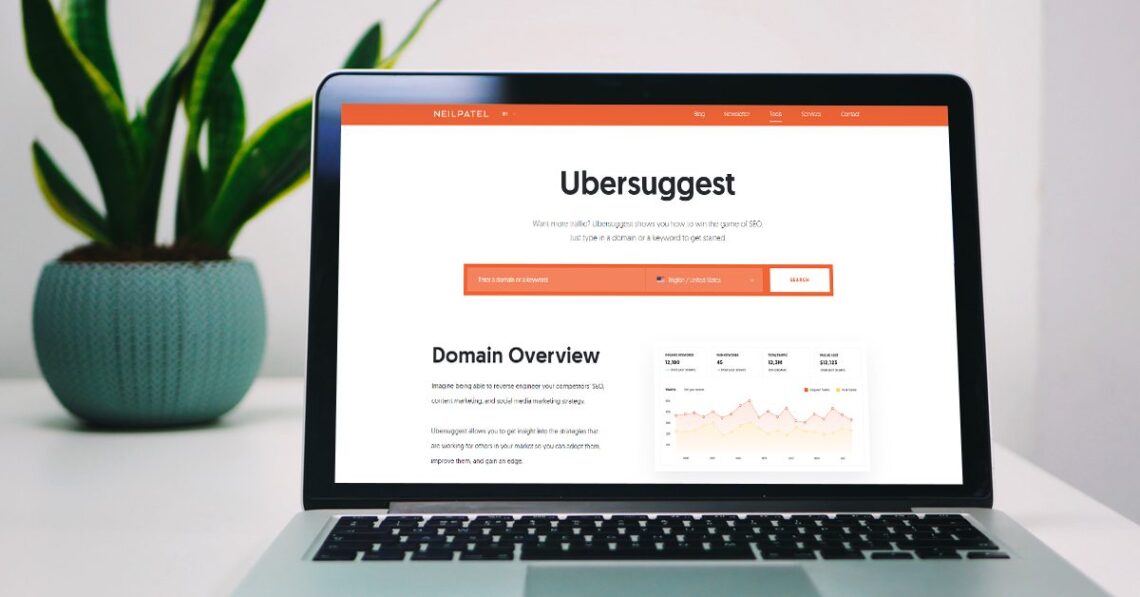
Ubersuggest is a helpful tool that makes it easy to find the right words (keywords) for your website. Neil Patel a well-known expert in online marketing is the creator of it. Ubersuggest provides ideas for content evaluates your website's performance examines competitors and offers enhancement suggestions. It excels in showing search frequency and ranking difficulty for terms.
Easy to Use
- Simple Interface: Mangools is simple to find and use.
- Great for Keyword Ideas: It helps you identify the optimal words for your website.
- Helpful Guides: Ubersuggest helps you find the right words for your website.
- Free to Try: You can start using Ubersuggest for free which is great for trying it out without any cost.
What Kind of Information Ubersuggest Gives?
- Keyword Details: This tells you how often people search for specific words how hard it is to rank for them and other related terms.
- Competitor Analysis: Ubersuggest also offers training and support for easy learning.
- Website Check-Up: Looks at your website and suggests improvements.
Working with Other Tools
Ubersuggest can be used together with Google Analytics and Google Search Console giving you more detailed information about your website. It also has a special Chrome extension for checking SEO directly in your browser making it very convenient to use.
Good and Not-So-Good Things
Good Things
- Lots of SEO Tools: Ubersuggest offers a variety of tools for different SEO tasks.
- Up-to-date Information: Provides current and accurate data for keyword research.
- Easy for Everyone: The interface is user-friendly and suitable for everyone.
- Free Trial: Ubersuggest's features are available for free ideal for beginners.
Not-So-Good Things
- Only in Ubersuggest: The tools are only available within Ubersuggest itself.
- Some Limits: Depending on your free or paid account you might not be able to use all the features right away.
6 Mangools

Mangools is a set of tools that help your website get noticed on the internet. Mangools is designed to be incredibly user-friendly regardless of your SEO knowledge. Mangools is great for finding the right words to use on your website (keyword research) understanding what other websites are doing (competitor analysis) and making sure your website is in good shape (site audit).
Easy to Use
- Simple Interface: The tools are easy to find and use making them great for beginners.
- Keyword Help: Mangools help in selecting words that draw more visitors.
- Guidance and Support: Mangools offers help and training so you can learn to use it effectively.
- Free Trial: Try it out for free for 10 days to see if it meets your needs.
What Kind of Information Mangools Gives?
- Keyword Details: It shows the search frequency for words and their ranking difficulty.
- Check Your Competitors: Mangools lets you see the strategies of similar websites.
- Website Health Check: Offers insights into how trustworthy your website looks and any technical issues it might have.
Working with Other Tools
Mangools works on its own so it doesn't directly connect with other tools or platforms. But it's straightforward and covers all the basics you need for SEO.
Good and Not-So-Good Things
Good Things
- All-in-One SEO Tools: Mangools offers a complete SEO toolkit in one place.
- Accurate Current Information: Provides up-to-date information for keyword research.
- Easy for Everyone: Its design is easy to navigate for any user.
- Try Before You Buy: Offers a 10-day free trial without needing a subscription.
Not-So-Good Things
Only on Mangools: You can only use these tools within Mangools itself.
No Integration: It doesn't connect with other tools or platforms which might be a limit for some users who like to use multiple tools together.
7 SpyFu

SpyFu is a special tool that helps you see what other websites (your competitors) are doing to be successful on the internet. It helps with SEO (getting your website to show up on Google) and PPC (pay-per-click ads). SpyFu gives you ideas for good words to use (keywords) shows you what other websites are doing right and helps you understand which websites are important and trustworthy.
Easy to Use
- User-Friendly: Mangools is simple to find and use.
- Great for Research: It helps you find the best words and learn about other websites.
- Helpful Guides: SpyFu provides training and support so you can learn to use it better.
- Free Trial: You can try Mangools for free to test its effectiveness.
What Kind of Information SpyFu Gives?
- Keyword Details: Tells you about popular search words how hard it is to rank for them and other related words.
- Competitor Insights: This shows you what strategies other websites are using.
- Website Trust Check: This helps you see if a website looks trustworthy and important.
Working with Other Tools
SpyFu can work together with tools like Google Ads and Google Analytics giving you more information and insights. It's like having a spyglass to see what others in your field are doing.
Good and Not-So-Good Things
Good Things
- Lots of SEO and PPC Tools: SpyFu has many tools to help you with your website and ads.
- Current and Accurate Info: Gives you up-to-date and reliable information for your research.
- Easy Interface: Designed to be simple for anyone to use.
- Try It Out: Offers a free trial period to test its features.
Not-So-Good Things
- Need to Pay for Full Access: To access all features of Mangools a subscription is needed.
- Only in SpyFu: You can use these tools only within the SpyFu platform.
- Some Restrictions: Depending on the type of account you have you might not get to use every feature.
8 Keyword Sheeter
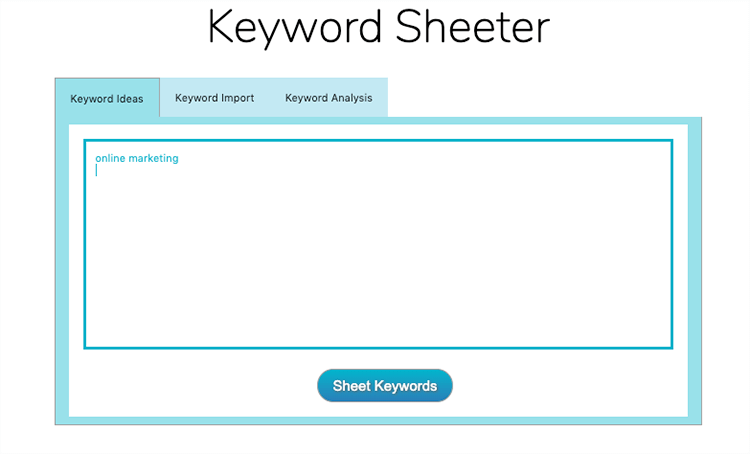
Keyword Sheeter is a really simple tool that helps you find lots of words (keywords) that people use on Google. It's great for brainstorming new content ideas for your site. With just one click it can give you a big list of words. It also tells you how often people search for these words how hard it might be to show up in Google searches with them and how much you might pay if you use them in ads.
Easy to Use
- One-Click Magic: Just click once and you get lots of word ideas.
- Helpful Details: Shows you the top 100 Google results for words how hard they are to rank for and more.
- Affordable: You can use it for just $5 and you don't have to pay again or subscribe.
What Kind of Information Keyword Sheeter Gives?
- Lots of Keyword Ideas: This gives you a big list of words that people are searching for.
- Search Details: Tells you about search volume (how many times people search for a word) and cost-per-click for ads.
- Easy-to-understand Reports: Offers reports that are simple to read and understand.
Good Things
- Super Easy to Use: This tool is designed for ease of use so it's suitable for anyone.
- One-Time Payment: Just pay $5 once and it's yours to use.
- Lots of Ideas Quickly: Gives you a huge number of keyword suggestions fast.
Not-So-Good Things
- Limited Features: Being a basic tool it might not include some of the more advanced features of higher-priced alternatives.
- Standalone Tool: Doesn't integrate with other SEO tools or platforms.
9 Google Trends

Google Trends is a no-cost tool that reveals current search trends on Google. It's like a window into what's popular and interesting to people right now. You can see what topics are hot compare different things people are searching for and even look at how interest in topics changes over time. It’s great for understanding what's trending in different parts of the world.
Easy to Use
- Simple Interface: These tools are designed to be easily navigable and user-friendly.
- See What’s Trending: You can easily see what people are interested in and how it changes over time.
- Helpful Guides: Google Trends provides educational resources and support to aid in its usage.
What Kind of Information Google Trends Give?
- Current Trends: This shows you the latest trends in search topics.
- Search Comparisons: This lets you compare different search terms to see which is more popular.
- Location-Based Insights: You can look at what's trending in different areas or countries.
Good Things
- Lots of Trend Data: Google Trends gives you a broad view of what's trending in searches.
- Up-to-date Information: The data is current so you know what's popular right now.
- Easy for Everyone: The tool's design is straightforward ensuring user-friendliness.
- Completely Free: There's no cost to use Google Trends.
Not-So-Good Things
- Only on Google Trends: You can only use these features within Google Trends itself.
- Some Limits: Some specialized features might not be available depending on your needs.
10 Keyword Surfer
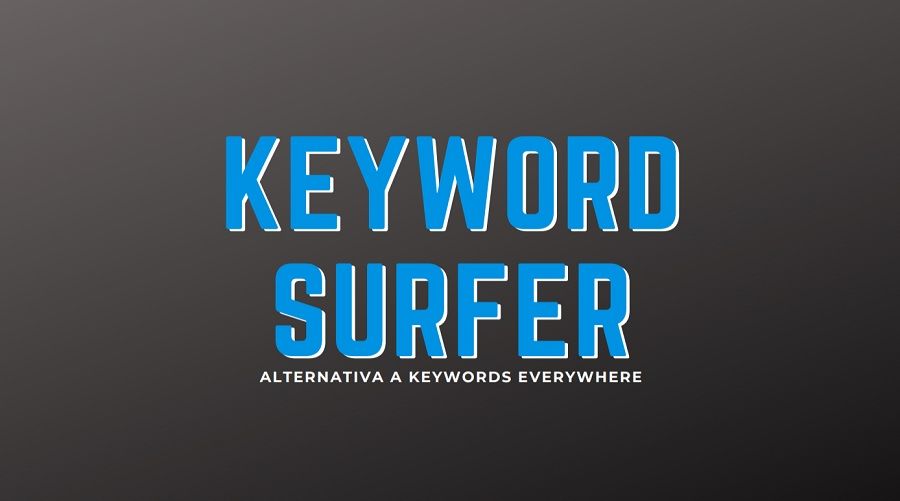
Keyword Surfer a complementary addition to your Chrome browser helps you effortlessly find suitable keywords for your site. When you search for something on Google this extension shows you how many people are searching for that word other similar word ideas and how much traffic these words might bring to your site. It makes it easy to do research without having to open lots of tabs or different tools.
Easy to Use
- Directly in Google: You get all the info right on the Google search page.
- Lots of Keyword Ideas: Shows you a big list of related words and how popular they are.
- Simple Collections: You can save your favorite keywords and even download them as a file.
What Kind of Information Keyword Surfer Gives?
- Search Volume: It informs you about the frequency of searches for specific terms.
- Cost Per Click: Shows how much it might cost to use these words in ads.
- Traffic Estimates: This gives an idea of how much traffic these words could bring to your site.
- Competitor Analysis: Let us see how many words are on other websites that show up in search results.
Good Things
- Free to Use: Adding this tool to your Chrome browser is completely free and effortless.
- Instant Insights: You get valuable information instantly as you search on Google.
- Supports Many Countries: Works for searches in 70 different countries.
Not-So-Good Things
- Only for Chrome: You can only use it if you have the Chrome browser.
- No Surfer Account Needed: You don't need a Surfer account to use it but it's only a browser extension.
Wrapping Up
We've talked a lot about tools that help your website become more popular on the internet. These tools are like secret codes that help you understand what words to use so more people can find your website. These tools are user-friendly and informative, making online trends clearer, whether you're a beginner or experienced in website management.
These tools make your website better and more interesting for them. It doesn't matter if you're new to this or have been doing it for a long time; these tools are made to be helpful for everyone.
And don't forget about Trusted10.io! It's a place on the internet where you can learn more about these tools and how to use them. Our experts are like guides who can help you pick the best tools for your website. Our platform offers numerous tips and guidance to help enhance your website's effectiveness.