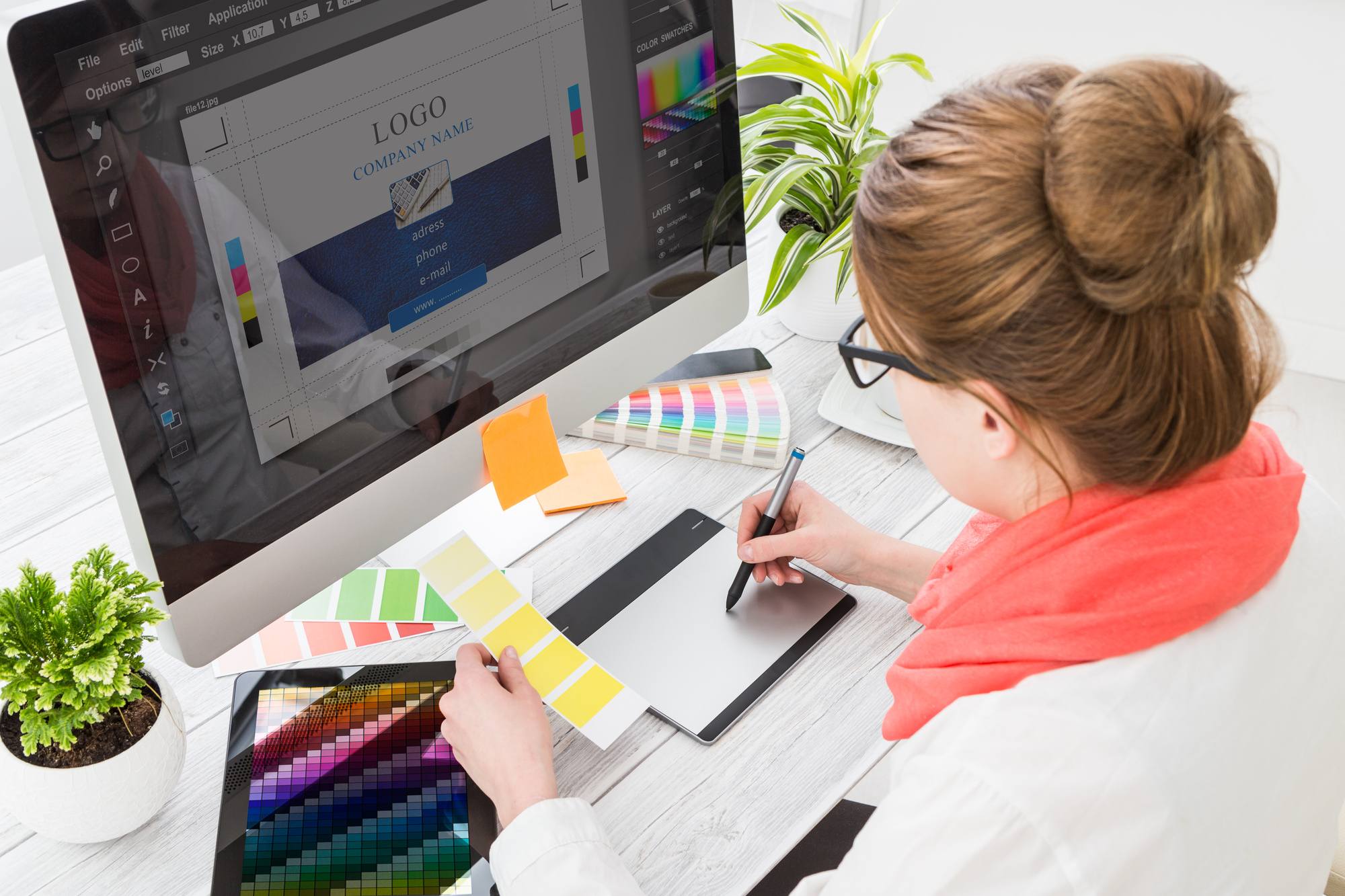The Graphic Designer's Dilemma: Lightroom vs. Photoshop Compared
If you're a designer, picking the right image editing software is a big deal—it's like choosing the perfect set of crayons for your masterpiece. Today, we're looking at two popular choices: Photoshop and Lightroom. Both are extremely useful and produced by Adobe, but they are also very different. It's a bit like deciding between a super-detailed coloring book (Photoshop) and a quick, fun sketch pad (Lightroom). Wondering which tool will suit you best?
Let's jump in and discover it together. Photoshop is like a giant toolbox full of fancy tools. It's great for creating all sorts of cool designs. On the other hand, Lightroom is more about sorting and tweaking your pictures to make them look awesome. It's a bit easier to use, and it's really good for organizing your photos.
Now, how do we make this choice easier? That's where Trusted10.io comes in! We're like your friendly guides in this big, exciting world of design tools. Our job is to help you understand what Photoshop and Lightroom do, so you can pick the one that's just right for you.
So, are you ready? In this blog, we're going to explore both Photoshop and Lightroom. We'll talk about what makes each one special and help you decide which one you should use for your awesome designs. Let's start this fun journey together and find out all about these cool image-editing software tools!
Understanding the Differences
- Photoshop: The Creative Playground
Imagine Photoshop as a big, fun playground where you can create all sorts of pictures. It's a bit like having a magic box of crayons that can do anything! You can draw, color, and even turn your drawings into something new. Photoshop is great for when you want to make detailed pictures, like cartoons or fancy designs. It's an exciting art adventure, though it might require some time to master all its features.
- Lightroom: The Easy Photo Album
Now, think of Lightroom as your super-smart photo album. It's perfect for when you have lots of photos and want to make them look their best. Lightroom is super easy to use. You can change how bright your pictures are, make the colors pop, or sort them so you can find them easily. It's like having a magic wand to quickly make all your photos look amazing without needing to be a computer wizard.
- When to Use Each One?
If you're making fancy pictures, like for a book cover or a poster, Photoshop is your best friend. But if you're working with lots of photos, like from a birthday party or a trip to the zoo, Lightroom is the way to go. It helps you sort through all your pictures and make them look great with just a few clicks.
How Much Do They Cost?
When it comes to pricing, both Photoshop and Lightroom are part of Adobe's Creative Cloud subscription service. You can get Photoshop as part of the Creative Cloud All Apps plan or combined with Lightroom in a photography plan, which is more affordable. Lightroom's plan is usually a bit cheaper, so if you mostly want to play with photos, that might be the best choice.
How Lightroom Helps Designers in Photo Organization and Editing?
For graphic designers, especially those who work a lot with photos, Lightroom can be like a best friend. This tool is fantastic for keeping all your photos organized and looking their best. Imagine you're working on a big project with lots of photos, like a yearbook or a website for a bakery. Lightroom makes it easy to keep all your photos sorted and to edit them so they look their best.
- Advantages for Designers
One of the coolest things about Lightroom is that it’s kind to your original photos. When you make changes, like adjusting colors or brightness, it doesn’t mess up the original picture. This is called 'non-destructive editing'. It’s like having an eraser that can go back in time—you can try different looks without worrying about ruining your photo.
- Projects Where Lightroom Shines
Lightroom is great for projects like making a photo collage, fixing up pictures for a brochure, or even creating images for social media. If you’ve got a bunch of photos from a school event or a family picnic and you want to make them look awesome for an album, Lightroom is the tool you’d reach for. It lets you tweak each photo to look its best and helps you put them all together in a neat, organized way.
- Working with Other Adobe Tools
Even though Lightroom is amazing for photos, sometimes you need more tools for your project. The good news is that Lightroom is part of the Adobe family, so it works well with other Adobe software. For example, you can start by organizing and editing your photos in Lightroom and then move them over to Photoshop if you need to add fancy text or make more detailed changes. Or, if you're making a magazine or a poster, you can bring your Lightroom photos into Adobe InDesign to put everything together. It’s like having a team of tools that all help each other out!
How Adobe Photoshop is the Ultimate Tool for Transforming Pictures into Masterpieces?
For those who love to create amazing pictures and designs, Adobe Photoshop is like a super-powered art box. Here, you can bring even your most imaginative art ideas to life! Think of Photoshop as a magical art studio where you can change pictures to look exactly how you want. You can mix different photos, add cool colors, or even draw your pictures.
- Making Pictures Look Awesome
Photoshop is good at changing pictures in all sorts of ways. You can make a photo look brighter or darker, or even change someone's hair color! It's ideal for transforming a picture into something extra special. If you have an almost perfect photo but just need a little extra sparkle, Photoshop is the tool you'd use.
- When to Use Photoshop?
Photoshop is the best choice when you need to do something fancy with your pictures. If you're making a poster for a school event, designing a cool logo, or creating a cover for your project, Photoshop has all the tools you need. It lets you play around and try lots of different ideas until everything looks just right.
- Cool Extras: Plugins and Add-ons
A great feature of Photoshop is its ability to integrate additional features known as plugins and add-ons. These are bonus tools that let you do even more fun stuff. Looking for a unique brush for your artwork? You'll likely find a plugin for it. Want to make your pictures look like they're part of a comic book? There's an add-on for that too!
Comparative Analysis
- User Interface: Ease vs. Complexity
When comparing the user interfaces of Photoshop and Lightroom, it's like looking at two different worlds. Photoshop's interface is like a high-tech cockpit with lots of buttons and controls. It's a robust tool, but beginners might find it a bit complex at first. You have tons of tools and menus, perfect for detailed work, but it takes time to learn where everything is.
Lightroom, on the other hand, is more like a neat workspace. Its user-friendly interface is straightforward, making it more approachable for those just starting. It's designed for quick access to photo editing tools, with a cleaner and more organized layout.
- Tools and Workflow: Precision vs. Speed
In the tools department, Photoshop is like a Swiss Army knife. It has everything you could need for graphic design: complex editing, text tools, 3D options, and much more. It's ideal for intricate, detailed work where precision is key. However, this also means that its workflow can be more time-consuming.
Lightroom offers a streamlined set of tools focused on photo editing. It excels at quick adjustments, batch editing, and easy sorting of images. The workflow in Lightroom is faster and more fluid, especially when working with large sets of photos.
- Strengths and Limitations
Photoshop's strength is its versatility and depth of features, but this can also be its limitation due to the steep learning curve. It's perfect for detailed graphic work but might be too complex for simple photo edits.
Lightroom's strength is its ease of use and efficient photo management, but it's limited in terms of graphic design capabilities. It's ideal for quick edits and photo organization but falls short for complex graphic creation.
- Learning Curve and Ease of Use
Lightroom is generally more user-friendly for those new to the field. Its straightforward layout and focused toolset make it less intimidating. Photoshop, with its vast array of features, requires more time and practice to master. As you enhance your skills, this tool evolves with you.
Making the Right Choice: Which One to Pick?
Choosing between Photoshop and Lightroom is like picking the right tool for a specific job in graphic design. Your decision should be based on the type of work you do most often.
- Understand Your Needs
If your primary focus is on managing and editing lots of photos quickly, Lightroom is your best bet. It's straightforward for organizing images and making quick edits. But if your work involves more intricate graphic design, like creating digital art or detailed image manipulation, then Photoshop is the way to go. It's perfect for those who need a broad range of editing capabilities.
- Using Both for Maximum Benefit
For some projects, you might find that a combination of both Photoshop and Lightroom is the most effective approach. Start by organizing and doing basic edits in Lightroom, then switch to Photoshop for more complex edits. Combining both tools can optimize their strengths, leading to a more seamless workflow.
- Tips for Maximizing Potential
To get the most out of whichever software you choose, spend time learning its features. There are plenty of online tutorials and community forums where you can pick up new skills and tips. Both programs offer ways to speed up your work like presets in Lightroom or actions in Photoshop.
- Support and Community
Both Photoshop and Lightroom benefit from strong support networks. Adobe provides a range of resources, including tutorials, forums, and customer service. Additionally, the user communities for both are active and helpful, great for seeking advice, sharing experiences, and learning new techniques.
Conclusion
So, we've had a fun adventure exploring Photoshop and Lightroom. Both of these cool tools from Adobe are great for making art and editing photos, but they're good at different things. The ideal tool for you is the one that aligns with your interests and needs. If you love making super-detailed pictures, Photoshop is awesome. But if you just want to make your photos look cool and keep them organized, then Lightroom is your friend.
Adobe, the company that makes both Photoshop and Lightroom, is all about helping people be creative. They keep making Photoshop and Lightroom better and easier to use, so you can make even cooler stuff. They care about helping artists and photographers do their best work.
And don't forget about us here at Trusted10.io! We're like your friendly guides in the big world of art and design tools. We're excited to guide you through these fantastic tools, helping you choose the one that's right for your projects. Whether you're choosing between Photoshop and Lightroom or looking for other cool tools, we're here to help make it easy and fun. Have fun creating!