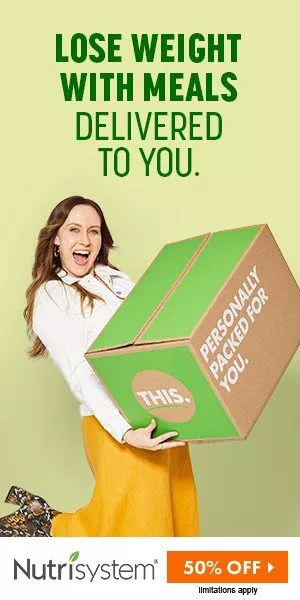Smart Finance: Tools and Apps to Manage Your Money Better
Managing your money well is very important. It helps you know how much money you have what you need to pay for and how to save for future things you want. When you understand your money you feel less worried and more secure.
However managing money can be tricky without the right help. It can be difficult to monitor one's spending establish a budget and save money. This can make anyone feel stressed and confused. Some tools and apps can help make these tasks easier.
On Trusted10.io experts show you the best apps and tools to manage your money better. This blog post will discuss different apps and tools to help you handle your money quickly. Whether you need help with spending less saving more or understanding how to invest we’re here to help. Determine how these instruments can simplify and alleviate the stress associated with money management.
1 YNAB

YNAB is a unique app that helps you manage your money better. It teaches you to give every dollar you earn a job to do whether it’s for paying bills saving for a vacation or keeping for later. Having complete visibility into the whereabouts of your funds enables you to strategize more effectively and alleviates any associated anxiety.
Main Features:
- Simple Rules to Follow: YNAB has four easy rules to help you feel less worried about money.
- Tracks Your Money in Real Time: You can see where your money goes as soon as you spend it which helps you stay on track.
- Helps You Set and Reach Goals: You can set goals like saving for a new bike and YNAB shows you how close you are to getting there.
- You Can Make It Yours: You can change the budget categories to fit your needs such as rent groceries or fun things.
- Connects to Your Bank: YNAB has the capability to integrate your bank transactions automatically thereby eliminating the need for manual entry.
- Use It Anywhere: You may access YNAB from any computer or mobile device no matter where you are.
Good Things About YNAB:
- Easy to Use: It’s simple so you can start managing your money immediately.
- Makes Planning Fun: It helps you plan your spending and saving making it easier to manage your money.
- Personalizes to Your Needs: You can adjust it to work as needed.
- Keeps You Updated: It tells you about your money in real time so you always know what’s happening.
- Support from Others: Many other people are using YNAB which can help and provide advice.
Things That Might Be Tricky:
- Costs Money to Use: You must pay to use the app monthly or yearly.
- Not for Investments: If you want to track investments this app might need all the necessary tools.
- Time to Learn: Learning how to use all of its features may take a little time.
2 Goodbudget

Goodbudget is a budgeting app that uses the envelope system to help you manage your money. This method divides your income into different categories (or "envelopes") like rent groceries or fun money. Based on your budget you determine the amounts that go into each envelope. This helps you track how much you're spending in each category and ensure you only pay what you planned. It's an easy-to-understand graphic aid for tracking spending and staying within budget.
Key Features:
- Digital Envelope System: To control spending allot your income into specific categories.
- Manual Transaction Entry: To keep track of every dollar manually add your transactions.
- Progress Tracking: Use graphs to monitor your spending habits and budgeting progress.
- Goal Setting: Plan ahead for large expenditures or holidays by setting and tracking financial goals.
- Multi-Platform Sync: Access your budget from different devices keeping everything in sync.
- Financial Insights: Get reports and graphs showing how you're doing financially.
Pros:
- Easy-to-Use System: The envelope method is straightforward and intuitive.
- Free Version Available: Start budgeting with no upfront cost.
- Supports Goal Setting: Helps you plan for future expenses.
- Multi-User Support: Great for sharing budgets with family or roommates.
- Secure: Ensures the security of your information by utilizing data encryption.
- Cross-Platform: Compatible with android and iOS devices.
Cons:
- Manual Entry is Required: You must enter transactions by hand which can take time.
- Basic Features: This may require some advanced features from other apps.
- No Automatic Bank Sync: You won't see any automatic withdrawals from your bank account.
- Limited Free Version: Fewer envelopes are one of the limitations of the free edition.
- No Credit Monitoring: This does not offer features like credit score tracking or net worth calculations.
3 PocketGuard

PocketGuard is an app that helps you track your money quickly. It looks at your income and bills and then tells you how much you can safely spend. This way you can ensure you have enough money for the things you need and save some money for later.
Main Features:
- Easy Budget Maker: Automatically sets up a budget for you based on how you spend and what you earn.
- Tracks Your Spending: Keep track of your monthly expenses to see how your money is being spent.
- Shows Reports and Charts: You can see reports and charts that explain your spending and saving habits.
- Keeps Track of Bills: Helps you remember when to pay bills so you can make all payments.
- Debt Help: It advises the best ways to pay off any money you owe faster.
- Keeps Your Money Safe: Uses robust safety features to protect your information.
Good Things About PocketGuard:
- Makes Budgeting Simple: It helps you understand your budget without making it complicated.
- Organizes Your Bills: Gather all of your bills into one convenient location for easy management.
- Helps With Debt: Provides advice on how to reduce your debt.
- Safe and Secure: Ensures the security of your private and financial data.
- Easy to Understand: Using and understanding the software is a breeze.
Things That Might Be Tricky:
- Works Best in the US and Canada: It might only work with your bank if you're in these countries.
- Only Uses One Currency: Can't handle money from different countries.
- Might Need to Enter Some Things Yourself: Sometimes you must add transactions yourself.
- Occasional Sync Problems: Sometimes it doesn't update correctly with your bank.
- Needs a Paid Subscription for All Features: To access all the features you'll need to pay.
4 EveryDollar

Financial expert Dave Ramsey designed the EveryDollar budgeting app. EveryDollar employs a zero-based budgeting method allocating each dollar you earn to specific tasks such as bill payment savings or debt repayment. This approach ensures you have a plan for every penny and helps you avoid unnecessary spending. The app aims to help you achieve complete control over your financial life encouraging a disciplined and intentional way of managing money.
Key Features:
- Zero-Based Budgeting: This will make sure that your budget is balanced.
- Customizable Budget Categories: With this function you can modify the budget categories to suit your requirements.
- Income and Expense Tracking: Follow where your money comes from and where it goes.
- Debt Management Tools: Provides features to help you track and reduce your debt.
- Goal Setting and Tracking: Get your finances in order and keep tabs on your progress.
- Cross-Platform Accessibility: You can use the software on desktop computers as well as mobile devices.
Pros:
- Intuitive Interface: Simple to use making budgeting easier for everyone.
- Flexible Customization: Adjusts to your personal financial goals and requirements.
- Detailed Financial Tracking: Monitors your income and expenditures closely.
- Debt Reduction Support: Offers tools to help manage and plan debt reduction.
- Goal-Oriented Features: Encourages setting and following through on financial goals.
- Multi-Platform Use: You can access your budget from anywhere on any device.
Cons:
- Limited Bank Integration: This does not automatically connect to many financial institutions.
- Manual Entry Needed: You must manually enter transactions which can be time-consuming.
- No Auto-Sync: Your bank accounts do not automatically update transactions.
- Requires Subscription for All Features: The premium version unlocks all features.
- Potential Connection Issues: Some users may find the app has trouble connecting or syncing at times.
5 Mint

You can keep track of all your money using Mint a popular personal finance software. By integrating all of your financial accounts including savings checking credit loan and investment accounts Mint gives you a comprehensive picture of your financial situation. This app simplifies budgeting expense tracking and credit score monitoring offering you tools to make informed financial decisions. Its design aims to assist you in comprehending your monthly expenses and enhancing your savings strategies.
Key Features:
- Comprehensive Account Linking: You can see your whole financial picture when you link all your accounts.
- Customizable Budgeting: Determine how much money you need and how often you spend it by making a budget.
- Expense Tracking and Visualization: Get a clear picture of your spending habits using visually appealing charts.
- Credit Score Monitoring: Monitor your credit score with free updates and alerts.
- Investment Tracking: Keep an eye on your investments and evaluate their performance.
- Bill Reminders: To avoid late payments get alerts about upcoming bills.
Pros:
- All-in-One Financial Management: Offers tools for nearly every aspect of personal finance.
- Intuitive User Interface: Easy to navigate and manage your finances.
- Dynamic Budgeting Tools: Adjust your budgets to reflect your spending patterns and goals.
- Instant Financial Updates: Provides real-time alerts and updates about your finances.
- Investment Insights: This helps you keep track of how your investments are doing.
Cons:
- Customer Support Limitations: Sometimes customer service may only meet user expectations.
- Syncing Challenges: Sometimes there are issues with syncing data from financial institutions.
- No Manual Entries: Cannot input transactions which might be needed if syncing fails manually.
- Limited Categorization: The automatic categorization of expenses can sometimes be too general or inaccurate.
6 Empower Personal Dashboard

You may consolidate all of your financial management needs with the aid of the Empower Personal Dashboard app. You can track your assets savings and expenditure with its aid. Its design aims to assist you in comprehending and handling your finances enabling you to make informed decisions and accomplish your financial objectives.
Main Features:
- Tracks All Your Money: You can see everything about your money in one spot.
- Helps You Set and Reach Goals: You can set goals to save money and the app will show you how you're doing.
- Keeps an Eye on Investments: It keeps you apprised of the progress of your money.
- Easy Budget Tools: Assists in budgeting and keeping track of expenditure.
- Personal Tips: Provides guidance tailored to your specific financial condition.
- Keep Your Information Safe: Takes precautions to safeguard your private and financial data.
Good Things About Empower:
- Easy to Use: The app is simple so you can start managing your money immediately.
- Gives a Complete Money Picture: You may see all of your financial data in one convenient location.
- Custom Advice: Provides recommendations and guidance tailored specifically for you.
- Safe and Secure: Keep your financial information private and protected.
- Connects to Your Accounts: For easy management links to your bank and other money accounts are provided.
- Helps You Follow Your Goals: Continual progress reports on your objectives.
Things That Might Be Tricky:
- Limited Ways to Customize: You might need help changing everything to fit your needs.
- Might Have Some Glitches: Sometimes the app might not work perfectly.
- Paying for Extra Features: Some of the best features are expensive.
- Works Best with Certain Banks: Might only work with some banks.
- Simple Investment Tracking: This may not be detailed enough.
7 Honeydue

Couples who wish to keep track of their finances as a pair might use the Honeydue app. It helps people see what's happening with their money set goals for saving and talk about their finances clearly and straightforwardly. This app is ideal for couples who want to ensure they are both involved in financial decisions and understand where their money goes.
Main Features:
- Joint Account Management: Together you and your partner can see and manage your money.
- Track Spending: Be careful with your expenditures and record every cent you spend.
- Set and Track Goals: You can set goals like saving for a vacation and see how close you are to achieving them.
- Talk About Money in the App: You can chat with your partner about money right inside the app making it easier to make decisions together.
- Choose What to Share: How much information about your finances you choose to disclose with your spouse is entirely up to you.
Good Things About Honeydue:
- Made for Couples: It’s perfect for partners who want to manage their money together.
- Helps You Talk About Money: It makes discussing and deciding about money easier with your partner.
- Privacy Options: These allow you to control what financial information you share.
- Helps Reach Goals Together: Great for planning and saving for future expenses together.
- Accessible Communication: Discuss finances without needing to switch to another app.
Things That Might Be Tricky:
- Only for Couples: If you're alone don't use this to manage your money.
- Limited Bank Connections: This might only work with certain banks so some accounts may not link up.
- Simple Investment Tools: You don’t have detailed tools for managing investments.
- Fewer Choices for Budgets: Doesn’t have many options for customizing your budget.
- Might Have Some Bugs: Sometimes the app might not work perfectly.
8 Plum

Plum is an app that helps you save money easily. You may save a lot of money without drastically altering your lifestyle thanks to its analysis of your spending patterns. The app can automatically put some of your money into savings based on what it thinks you won't need for your daily expenses. This makes saving money simple and stress-free.
Main Features:
- Smart Saving Tips: The app figures out how much money you can save and tells you.
- Automatic Savings: Plum can automatically transfer money to your savings so you don't have to do it yourself.
- Tracks Your Spending: It monitors the amount and type of expenditure you make.
- Set and Track Goals: You can set up savings goals like for a new bike and see how close you are to getting there.
- Split Bills Easily: If you need to share a bill with friends like when you eat out Plum can help you split the cost.
Good Things About Plum:
- Customized Savings Advice: Gives you savings tips based on your spending habits.
- Easy Savings Setup: Saves you money since you won't have to transfer the funds yourself.
- Helps You Understand Spending: This shows you where your money goes which can help you cut back on unnecessary spending.
- Goal Tracking: You may evaluate your ability to save for a special item in this way.
- Makes Sharing Bills Simple: Splitting bills with others is made easy.
Things That Might Be Tricky:
- Doesn't Work With All Banks: Some bank accounts might need to link up with Plum.
- Simple Investment Tracking: It could be better for keeping track of investments.
- Limited Budgeting Options: There are a few ways to customize how you budget your money.
- Sometimes Has Glitches: You might encounter bugs or issues when using the app.
- Paying for More Features: You might have to pay to access all of Plum's features.
9 Emma
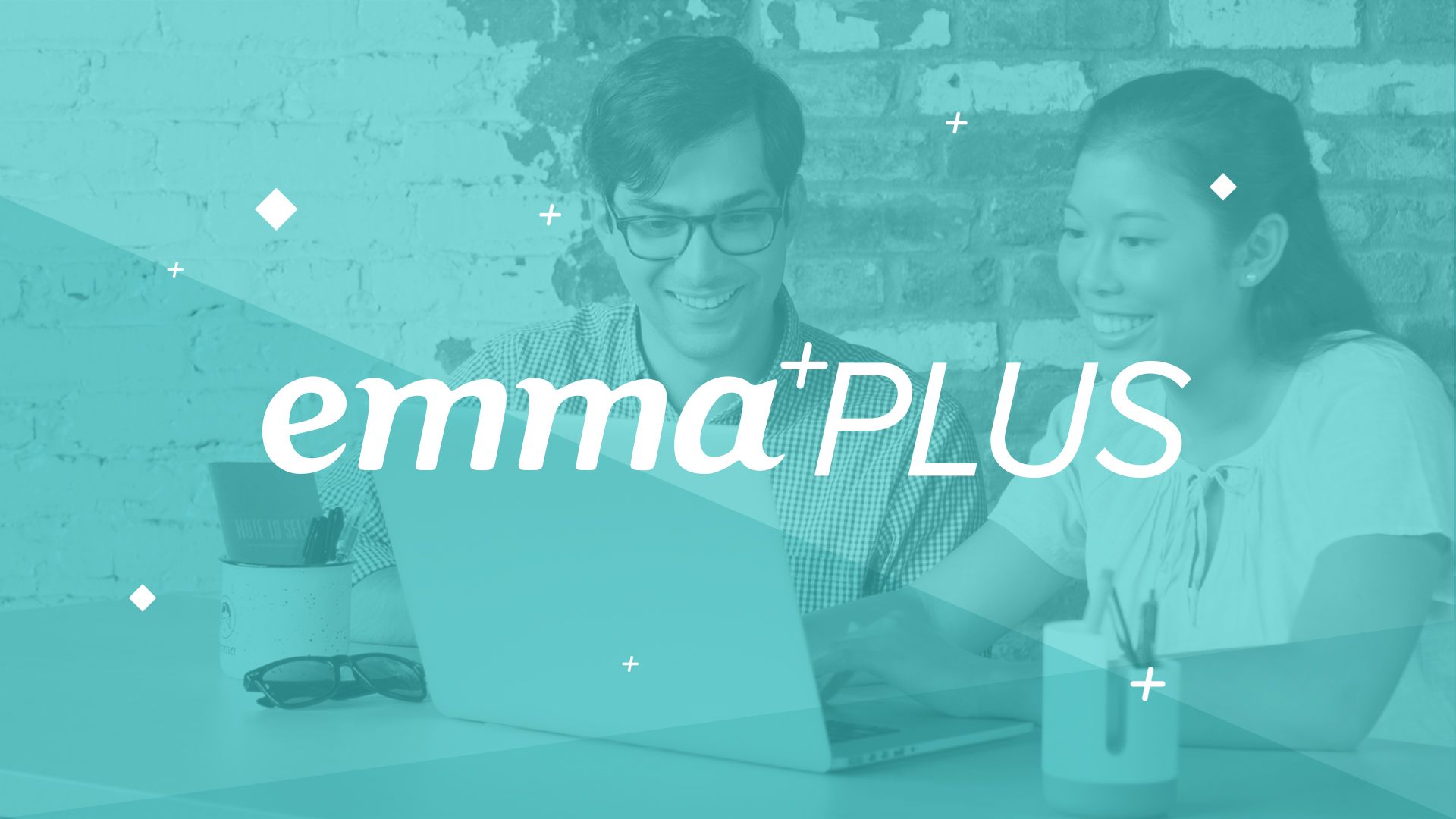
Emma is an app designed to assist you in managing your finances. It connects to your bank accounts credit cards and savings accounts so you can see all your money in one place. This app makes it easy to watch how you spend your money set up savings goals and keep track of bills and subscriptions. Emma's design simplifies the process of managing money.
Main Features:
- Connects to Your Money Accounts: You can link all your different money accounts to Emma to see everything together.
- Tracks Your Spending: If you break down your expenses into their respective categories you can better track your spending.
- Helps You Set and Achieve Goals: You can set goals like saving for a new bike and Emma will help you keep track of your progress.
- Manages Your Subscriptions: This app tracks your subscriptions and lets you cancel any you no longer need.
- Bill Reminders: Sends reminders to ensure that you pay your bills on time.
Good Things About Emma:
- Gives You a Complete View of Your Money: You can see your financial condition clearly at a look.
- Easy to Understand Your Spending: It breaks down your spending into categories making it easy to see where you can save money.
- Goal Setting: Encourages you to establish and work toward financial goals.
- Keeps Track of Subscriptions: Helps you manage monthly expenses such as streaming services.
- Helps Avoid Late Fees: It reminds you when bills are due so you can pay on time.
Things That Might Be Tricky:
- Limited Investments: If you need to track investments in detail this is not the best choice.
- Not Many Budget Customization Options: There aren’t many ways to change how you budget your money.
- Basic Investment Tracking: Doesn’t have tools for detailed investment planning.
- Might Have Some Bugs: Sometimes the app might not work perfectly.
- Paying for More Features: Some features only come with a paid plan.
10 Monese

Monese is an app that lets you manage your money quickly especially if you need to use different types of money like pounds euros or Romanian lei. You can start a new bank account very quickly and use it in many places worldwide. Monese gives you an exceptional bank card that you can tap to pay for things and it tells you right away when you spend money so you always know how much you have.
Main Features:
- Accounts in Different Currencies: You can have pounds euros or Romanian lei accounts.
- Good Exchange Rates: When you change money from one currency to another Monese ensures you get a reasonable rate.
- Instant Money Adds: You can put money into your account right away.
- Tap-to-Pay Card: To pay quickly anywhere use the Monese card.
- Protection for Your Money: Keeps your bills and shopping safe.
- Help in Many Languages: You can use the app and talk to support in 15 different languages.
Good Things About Monese:
- Quick to Set Up: You can use your account quickly and with little trouble.
- Updates When You Spend: The app tells you every time you spend money so there are no surprises.
- Great for Traveling: You can use your card in many countries without extra fees.
- Help in Your Language: Seek assistance in a language you understand.
- No Hidden Fees: They don’t charge you extra without telling you.
Things That Might Be Tricky:
- Only a few currencies: Monese works with pounds euros and Romanian lei but not other types of money.
- Simple Investment Tracking: If you want to keep track of your investments this app might have some of the tools you need.
- Limited Connection to Other Banks: It might not work with some other bank accounts you have.
11 Conclusion
As we conclude our exploration of top personal finance apps keep in mind that these tools are invaluable for monitoring your finances. They make it easier to manage how much you spend and save and they help you make good money choices every day. Using these apps can take away a lot of the stress and confusion around handling money letting you focus more on what’s essential in your life.
We hope you'll give the applications we mentioned a go. Each one has unique features that might be just what you need whether you want to work on saving more money spending it wisely or managing money with your partner. Trying different apps can help you find the perfect one that fits your needs and helps you with your money goals.
At Trusted10.io we believe it’s important to make smart choices about money that will benefit you for a long time. By using the right tools and apps to help with your finances you can ensure you’re always in control of your money. This can lead to a happier and more secure life where you feel good about your financial choices. Remember getting a little help from these apps can make a big difference in managing your money well.