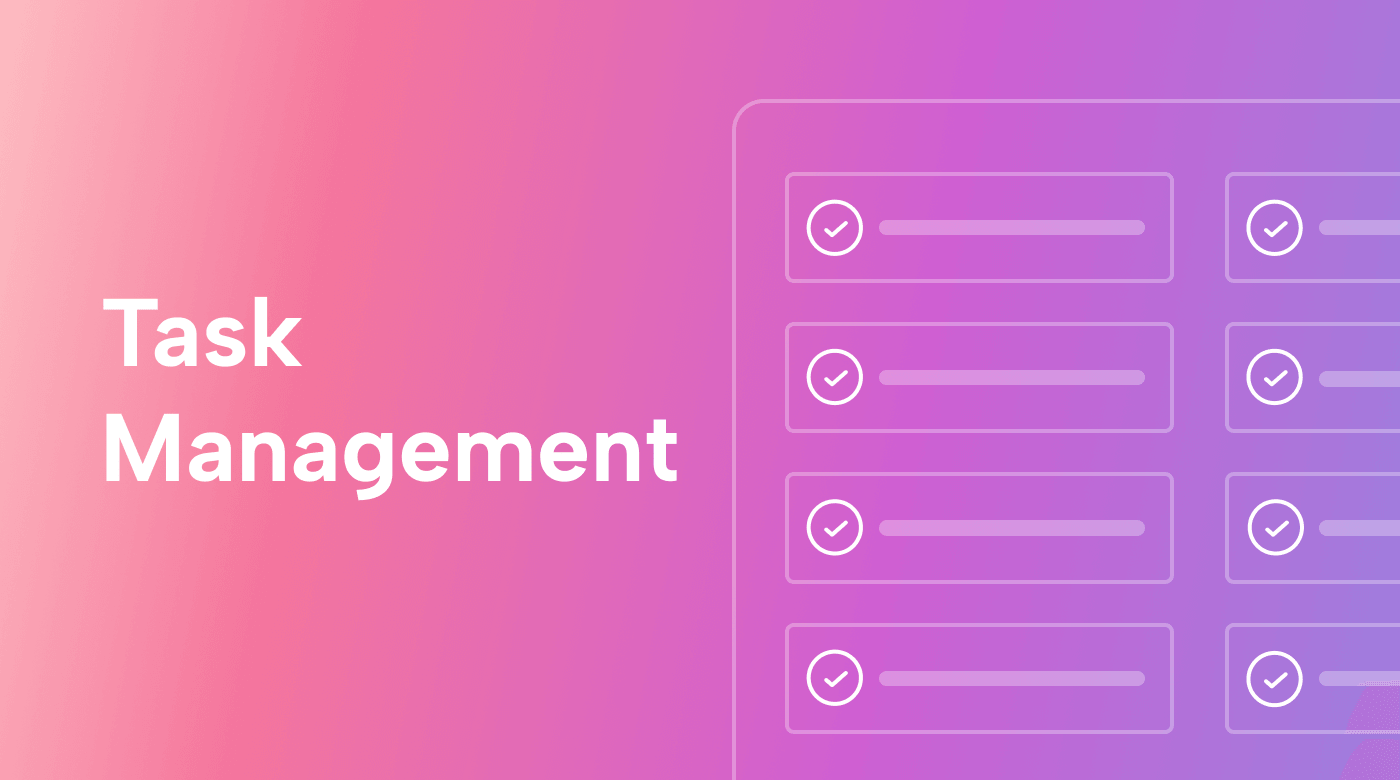Selecting the Perfect Task Manager: A Step-by-Step Guide
As a business owner you understand the role of keeping everything organized and disciplined.
You have a lot in your bucket. You have to look after common business challenges like tracking project progress managing diverse teams and aligning tasks with strategic goals.
With that being you can not overstate the impact of a task manager. Acting as a cornerstone for productivity a task manager can transform how teams handle their workload. A task manager can come with notable benefits. These can include streamlined workflows better time management and effective delegation. These tools address the common pain points of lost time and unclear priorities. That way they pave the way for a more organized and efficient operational approach.
We understand you have got a hectic schedule. Plus finding the ideal task management tools can be overwhelming. Considering the need to own the perfect task manager and your hectic schedule we decided to help.
At Trusted10.io we will create a guide for the selection of a task manager. We’ll delve into the essential features and compare leading tools. We want to offer actionable advice which can help integrate these tools into your business workflow. Read this blog post till the end for a clearer picture.
Step 1: Understand Your Requirements
Understanding your business requirements for task management is important to finding the right software. It is about analyzing the functioning of the team the nature of your projects and the problems you face in managing tasks. The right tool must cater to these unique aspects improving efficiency and productivity. Identifying your task management requirements involves considering all the related factors. For example: the types of projects you handle team collaboration dynamics and the complexity of tasks that need to. We will also share a checklist for the requirements to check by the end of this blog.
What You Need to Take Care of?
- Define specific task management challenges.
- List essential functionalities and features.
- Assess team size and project complexity.
- Evaluate integration with existing workflows.
- Prioritize scalability for future growth.
Step 2: Determine Core Functionality
Core functionalities such as task creation assignment deadline setting and subtask management are vital for effective project management. These features help in organizing work tracking progress and maintaining control over project timelines. Effective task management hinges on these functionalities. They can enable managers and teams to stay on top of their responsibilities. This can make sure nothing falls through the cracks.
What You Need to Take Care of?
- Confirm support for task management functions.
- Look for subtask management capabilities.
- Check the ease of task assignment.
- Ensure robust deadline-tracking features.
- Evaluate handling of complex task hierarchies.

Step 3: Make a Checklist
Creating a checklist is a pivotal part of the task manager selection guide. This list should include critical features like workflow statuses notifications integrations reporting capabilities and ticket history. Each item in this checklist ensures that the chosen task management software meets your operational and communication needs. That well they can contribute to overall project efficiency.
What You Need to Take Care of?
- Compile a list of essential features and tools.
- Verify integration capabilities with existing systems.
- Assess the customization options for notifications.
- Evaluate the depth and utility of reporting features.
- Ensure the availability of adequate document storage and shared inboxes.
Step 4: Consider Pricing Structure
The pricing structure is an important factor in choosing a task manager. It’s essential to find a balance between cost and the functionality offered. Different task managers have varied pricing models. Understanding this is important to pick software that offers the finest value for your investment.
What You Need to Take Care of?
- Compare pricing models across different software.
- Assess the features offered in each pricing tier.
- Consider long-term costs and scalability options.
- Look out for hidden fees or additional costs.
- Evaluate the cost-effectiveness relative to your specific needs.
Step 5: Setting Up Your Task Management System
Setting up your task management system goes around initializing and customizing the software so that it can align with your business processes. This includes creating user profiles defining projects and configuring settings to match your workflow needs. A well-structured setup is crucial for smooth operation and user adaptation. This can ensure that your chosen task management software becomes an integral part of your daily operations.
What You Need to Take Care of?
- Establish clear project categories and user roles to ensure efficient project management.
- Customize the interface and workflow settings to meet your team's specific requirements.
- Input initial data and integrate existing project information seamlessly to kickstart your task management journey.
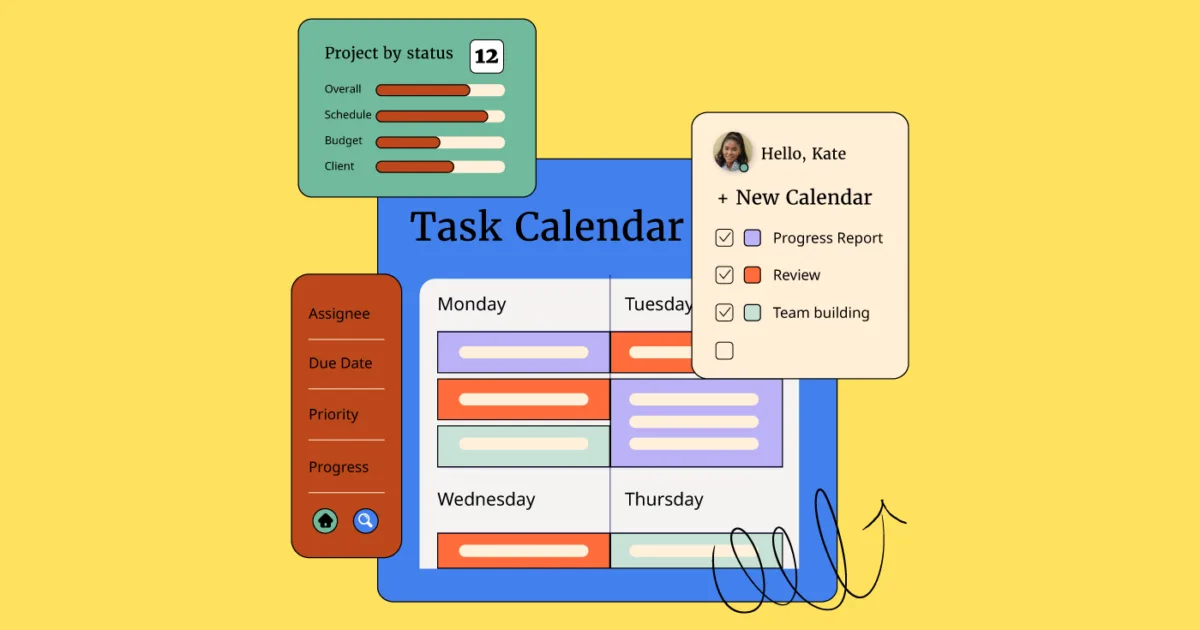
Step 6: Integrating with Other Tools
Integration of your task management tool with other business software streamlines workflow and data consistency. It's about creating a cohesive system where data flows seamlessly between platforms. This way it can enhance efficiency and reduce manual input. This step ensures that your task management software collaborates effectively with your existing toolset.
What You Need to Take Care of?
- Identify key tools and systems for integration based on your business needs.
- Check compatibility and explore available integration options to ensure a smooth connection.
- Plan for data syncing and consistency checks so that you can maintain the right and up-to-date information across platforms.
Step 7: Training Your Team
Training your team on the new task management software is vital for its successful adoption. This step involves organizing training sessions and providing resources for self-learning. You must make sure that every team member knows how to use the tool effectively. It's about supporting your team to take the full benefits of the software.
What You Need to Take Care of?
- Develop a comprehensive training program tailored to your software and team's needs.
- Utilize available training resources from the software vendor to enhance your training materials.
- Schedule hands-on training sessions for different team roles. This can help ensure proficiency and confidence in using the task management tool.
Step 8: Scaling Your Task Management System
As your business grows your task management needs may change. This step focuses on adapting and expanding your task management system to accommodate increased demands. You must make sure that your software is a valuable asset in the evolution of your business.
What You Need to Take Care of?
- Assess the scalability options offered by your chosen task management software.
- Plan for additional user licenses features or resources as your team or projects expand.
- Communicate changes and provide training to support a smooth transition during scaling.
Evaluating if it’s the Right Fit
Measuring the impact of your task management system involves analyzing the tangible benefits it brings to your business. This step can help understand how the software can result in productivity efficiency and overall success. It's about quantifying the value of your investment.
What You Need to Take Care of?
- Define key performance indicators (KPIs) related to task management. These can include project completion rates and time savings.
- Evaluate pre-implementation and post-implementation data to learn about improvements.
- Share success stories and results with stakeholders to highlight the positive impact of the task management software.
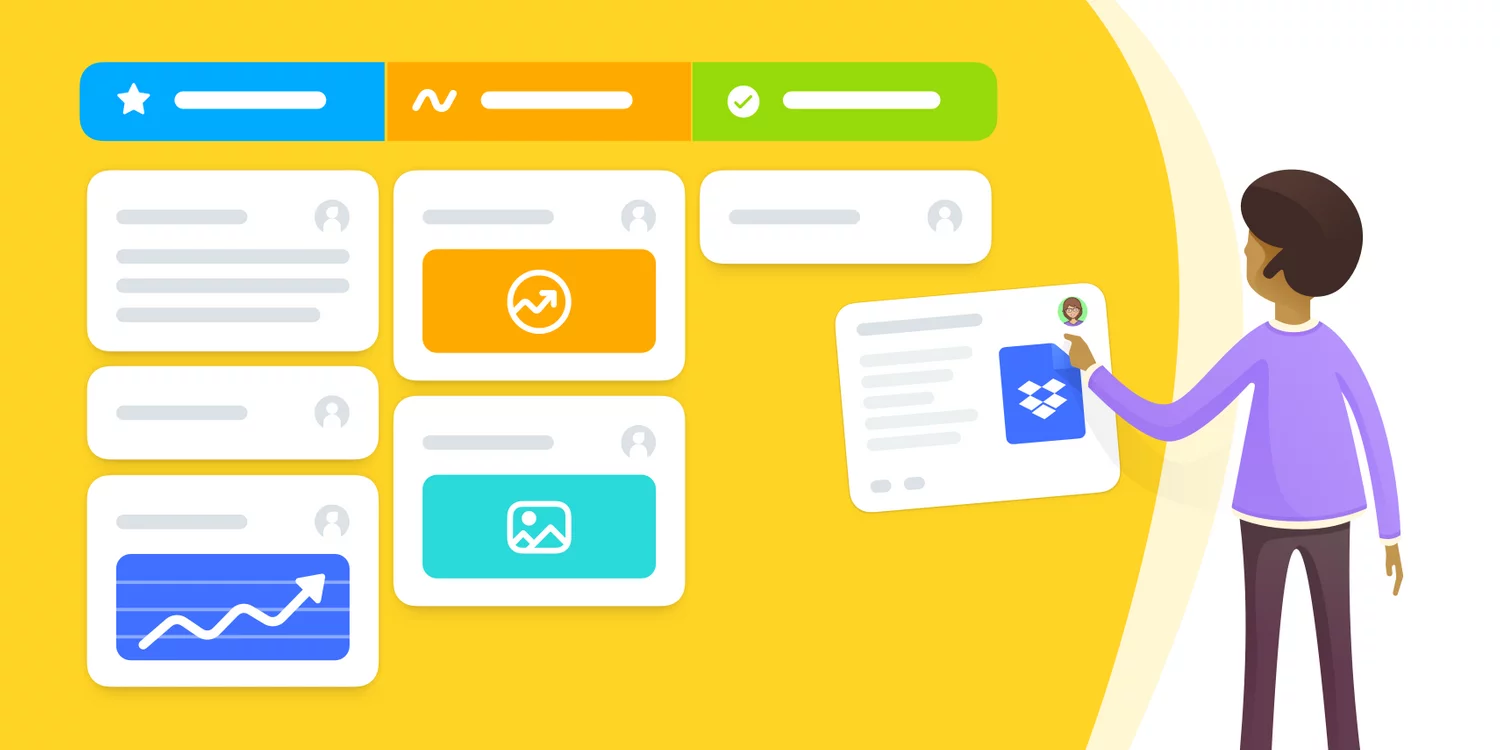
What You Need to See in the Task Manager?
Considering the long-term usability of a task manager is important. It is looking beyond immediate needs to ensure sustained efficiency and relevance. The best task management tools adapt to evolving business models technological advancements and changing team dynamics. There is a lot you need to check and we don’t want you to miss out on them. To make sure your task management software fits all the requirements you have we are listing everything essential for core functionality:
- Customization and Personalization: The aspect of customization and personalization in the best task management tools is crucial. It is all about tailoring the software to fit the specific workflows project types and individual preferences. This customization includes adjusting settings and modifying views. It must also feature to align with the unique methodologies and processes of teams. It’s not just about making the tool work. It’s about optimizing it to enhance productivity ensure user comfort and streamline project management processes. It has to be done in a way that resonates with the team's unique dynamics and business objectives.
- Assessing Software Scalability: Scalability in task management software is a crucial aspect to consider for growing businesses. It involves ensuring that the chosen software can efficiently handle an increase in workload team size and complexity of projects over time. When conducting a task management software comparison you must look for software that can expand its capabilities accommodate more users handle larger datasets and integrate with a broader range of tools. So that it remains a valuable asset as your business evolves.
- Understanding Integration Capabilities: The integration capabilities of task management software are important in streamlining and enhancing business workflows. Effective integration allows for seamless communication between different software tools. It can reduce manual data entry and increase overall efficiency. When choosing a task manager learn how well it can integrate with existing systems. These include CRM ERP or email platforms and whether it supports adding new tools or services as your business needs change.
- Security and Data Protection: When talking about the guide for the selection of a task manager there is a lot to look after. Some of them are security and data protection which form the cornerstone of a reliable task management system. This aspect covers essential features like robust data encryption strict access controls and compliance with various data protection and privacy regulations. It's about safeguarding sensitive information and maintaining client confidentiality. It includes ensuring that all data handled within the task management system is secure from unauthorized access or breaches. It thereby protects the integrity and reputation of the business.
- Mobile Accessibility and Cross-Platform Support: Mobile accessibility and cross-platform support in task management tools are critical. They help ensure seamless task management in today’s increasingly mobile and diverse tech environment. This feature ensures that team members can access update and manage tasks from any device. It’s about providing flexibility enhancing real-time collaboration and ensuring consistent productivity regardless of location or device. This is particularly crucial for teams geographically dispersed or often on the move.
- Team Collaboration and Communication: When talking about the best tools for task management effective team collaboration and communication are important. These tools can foster a collaborative environment. They can offer platforms for real-time information sharing task discussion and progress updates. They are important in keeping up transparency. This enhances team coherence and makes sure everyone is aligned with the project goals.
- Reporting and Analytics: Reporting and analytics are critical for tracking. They can also help analyze project progress and comparison of task management software. These features provide valuable insights into various metrics. For example- task completion rates team performance and adherence to timelines. They aid in strategic decision-making. This way they help managers and teams to pinpoint successes and areas needing improvement.
- Ease of Onboarding and Training: In the selection of a Task Manager seeing if it can guide onboard and train is critical. It can ensure new users can quickly adapt to the software. This involves evaluating the simplicity of the user interface the availability of comprehensive training resources and the overall user experience. The tool must be intuitive enough for all team members to understand without extensive training. This can facilitate a smoother transition and quicker adoption within the organization.
- Vendor Support and Community: Vendor support and a robust user community are invaluable in picking a task manager. Effective vendor support offers assistance and troubleshooting. This can ensure software issues are addressed. Meanwhile an active user community can provide a wealth of knowledge shared experiences and creative solutions. These elements can resolve potential problems quickly and efficiently. This can enhance the overall user experience with the tool.
- Future-Proofing and Updates: Future-proofing through regular updates is essential for maintaining a competitive edge. It's about ensuring the software keeps pace with evolving business needs and technological advancements. Regular updates should bring new features security improvements and performance enhancements. This can ensure the tool remains relevant and effective in the ever-changing business landscape.
- Trial and Evaluation Strategies: Implementing trial and evaluation strategies in task management software comparison is crucial. It can provide a hands-on understanding of a tool's capabilities. This phase allows businesses to test the software in their specific environment. It can also help assess its practicality and determine how well it integrates with existing workflows. It's an opportunity to verify if the tool truly meets the unique needs and expectations of the business before making a long-term commitment.
Wrapping Up
We've provided an overview of picking the best task management tools. This way we have given you a starting point for your research. Remember to evaluate each tool based on your specific requirements. These can include team collaboration features customization options and integration capabilities.
Integrating task management into your workflow is essential. Take advantage of features like task categorization deadline reminders and progress tracking to stay organized and meet deadlines. You must implement the strategies and tips outlined in this guide. This can help you enhance productivity and reduce stress. You can achieve success in your day-to-day operations.
Thank you for joining us on this journey towards effective task management. For more informative and engaging content visit us at Trusted10.io. Empower your business with the right task manager. Unlock the full potential of your team's capabilities.